DEMO PACK
5 TRAININGS BEST FOR TESTING MINDBOX
- FREE1 month*
- Limited to 5 users
- Limited to 5 admin/trainers
- 8 ready-made backgrounds
- 10 standard avatars
- Multi-language training setting
- Full access to cloud-based MindBox platform
- Training reports and stats
- Training reports: text or recorded formats
- Admin support
- 1 custom avatar
- .
- .
STANDARD PACK
100 TRAININGS BEST FOR SMEs
- 150€per month*
- Unlimited user access according to plan
- Unlimited number of admin/trainers
- 8 ready-made backgrounds
- 10 standard avatars
- Multi-language training setting
- Full access to cloud-based MindBox platform
- Training reports and stats
- Training reports: text or recorded formats
- Admin support
- 1 custom avatar
- .
- .
PREMIUM PACK
500 TRAININGS BEST FOR CORPORATE
- 800€per month**
- Unlimited user access according to plan
- Unlimited number of admin/trainers
- 8 ready-made backgrounds
- 10 standard avatars
- Multi-language training setting
- Full access to cloud-based MindBox platform
- Training reports and stats
- Training reports: text or recorded formats
- 1 custom background
- 1 custom avatar
- Online training for admin
- Whitelabeling
* we make it simple: monthly fee for one month subscription which can be terminated anytime
** we make it convenient: monthly fee for one year subscription only, payable on a monthly base.
Free – no subscription
Frequently Asked Questions
How does the subscription work?
According to your needs, you can simply select the pack you want and the number of users (trainees). A plan subscription is for one-year commitment, with monthly payment.
In case of tailor-made environment and avatar, a down-payment of 30% of the total subscription is required. Then, the remaining subscription is paid on monthly base.
A subscription to any of the plans here-above shown, will give you access to our MindBox web application, which is a cloud base solution.
You can then access anytime to MindBox web platform with an administrator account, allowing you to manage at your convenience the training follow-up and management.
Is it possible to change my plan or change the training credits?
Any time, you can buy additional training credits by contacting our customer service at contact@mindboxvr.com.
In case you need to change MindBox plan to better suit to your company needs, you can easily do it by contacting our customer service at contact@mindboxvr.com. Please note that a plan change can take place 1 month after the end of the ongoing billing month.
What MindBox platform is about?
The web platform is a friendly user solution to follow your people development thanks to the access to general stats of the ongoing training and as well to individual achievements. Replies are given in text form, with the possibility to double–check by using the reply voice recording.
How to create a training?
A training is composed of a series of questions – limited to 20 questions/training, together with key words or no key words according to your needs. So in the same training you can easily have questions with free answers, or with specific key words (one or more according to your needs).
Who creates the training content?
You can create your own content with the same account or create trainer’s account who will then have access to the web platform and create your company training and development plans.
Alternatively, our trainers/coaches can develop for you a tailored made training.
How many questions a training can have?
All plans offer 20 questions capacity per training.
To keep your people’s engagement, we recommend making more frequent but shorter training. So better to have 7 to 10 questions for one training.
In case of questions with key words, you have also the freedom to make them hidden or to appear after 3 wrong answers in a row.
What about the key words when making training content?
When you have a question with no key word set, any answers are then considered as good and then the avatar will proceed to the next question.
When you have a question set with key words, hidden or not, the answer has to include the key word(s). If you select that the key words are hidden, they will appear only as hint after 3 wrong answers in a row.
How my team can access to the training/courses hence start training?
When you have your courses or training ready, you just need to select the trainees and send them an invitation to take the training. The invitation email will include a private link to download MindBox on their smartphone. Private link available for both Apple Store and Google Play.
The invitation email includes also the basic download instructions together with your training presentation.
Once downloaded on their smartphones your trainees have access to the training plan you made for them, including the course folder, or/and just stand-alone training or/and company docs, according to your settings. Whenever and wherever they want, they have access to your training/course plan.
Once downloaded on their smartphones, your trainees don’t need to redownload every time you invite them to follow a new training/course.
Who manages the frequency of training and to whom to send the training?
Within the number of training quantity you purchased, you just decide when and to whom you send the training. And how many training per trainee.
How can I personalise my training?
When you make your training, you can choose from up to 8 different avatars and 10 backgrounds in the default menu.
Obviously by having your personalised avatar and background (in option as shown in the plan offer) will help your employees to connect with your company environment.
How my team can be informed about new training?
Push notifications allow your trainees to be informed about new training/courses you want them to follow.
Am I going to receive any training how to use the system?
You will receive user guidelines with detailed instructions.
Can I communicate company news, updates, and any communication document to my employees with the application?
You can create a series of training under the same thematic – this is gathered under what we call “course” folder. The course can contain any training you made with MindBox, and as well any pdf or word documents or links to videos. Therefore, your employees will have all documents in one folder.
Does it work on all mobile devices?
Mindbox application works on Android and Apple smartphones. Application requires Android 5.0 and later or iOS 9.0 or later. Plus, access to mobile data is a must, we highly recommend proceeding the training with a wi-fi connection, or minimum 4G stable network.